¶ Create a self-built application
Update time: 2025-07-23 07:34:21
Path: Application->Self-built Application
You can view all self-built applications on the Self-built Application page.
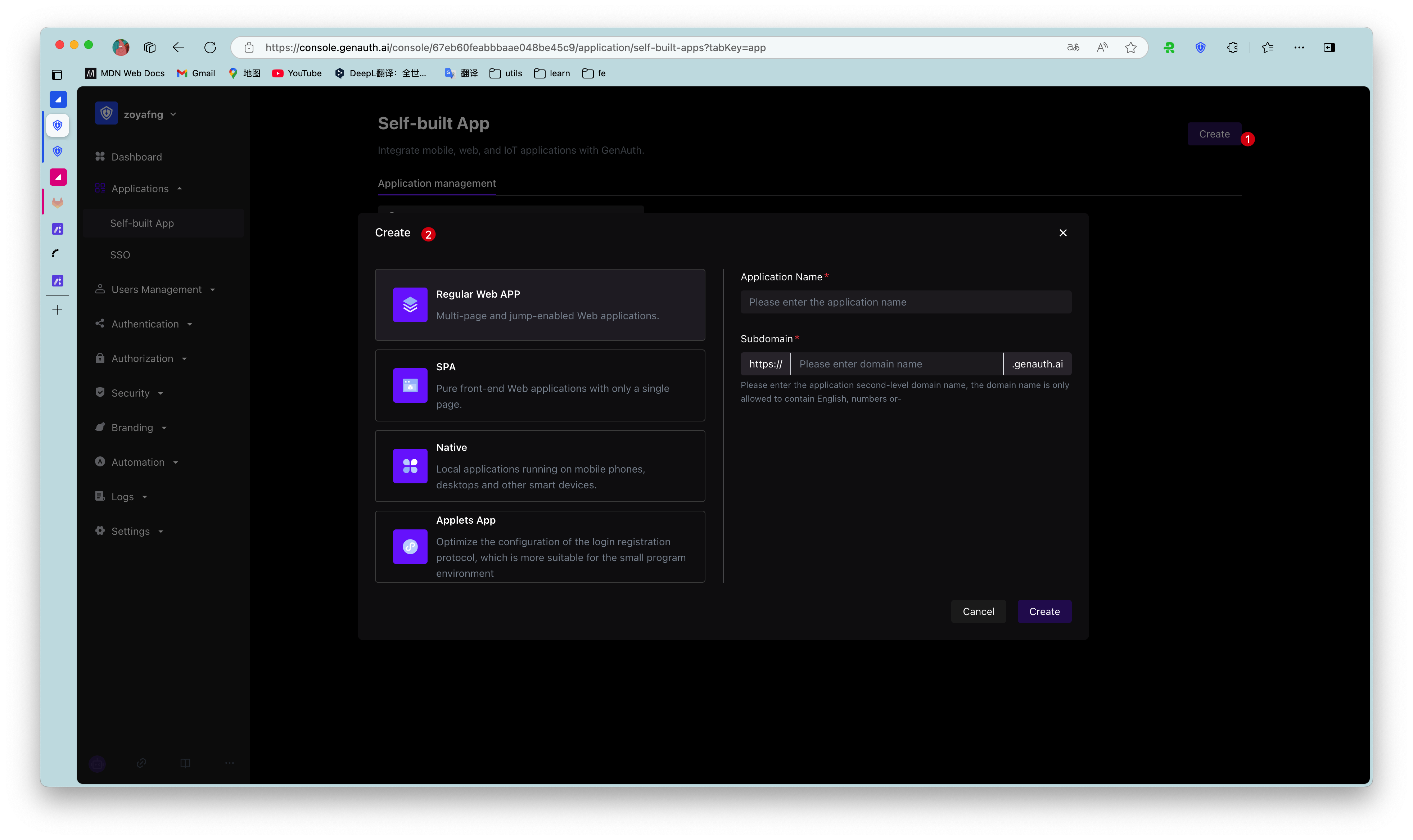
To create a new self-built application, perform the following steps:
Click the Create Self-built Application button in the upper right corner of the page.
Fill in the following information in the pop-up window:
Application Name: Specify the application name.
Authentication Address: Enter the secondary domain name, which must be in a legal domain name format (only English, numbers and ‘-’ are allowed, such as
my-awesome-app).Select Type: Select the application type in GenAuth according to the actual type of your business application.
Click the Create button.
