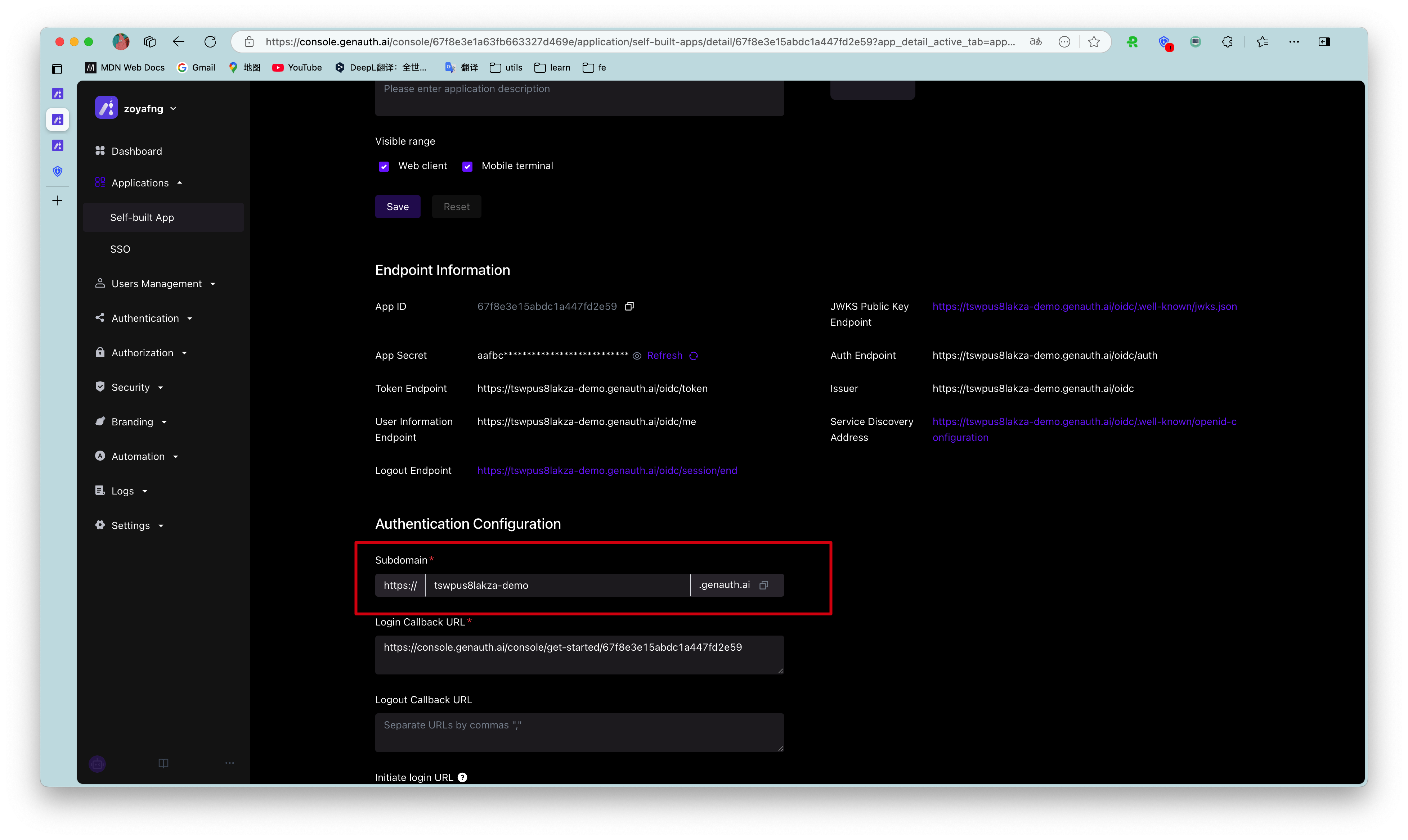¶ How to get the application ID (AppID) and application secret (AppSecret)
Update time: 2025-07-23 07:34:21
In the Console (opens new window) > Application > Self-built Application page, you can view all your applications. Click an application card to enter the application details. As shown in the figure, you can find the APP ID and APP Secret in the "Endpoint Information" card:
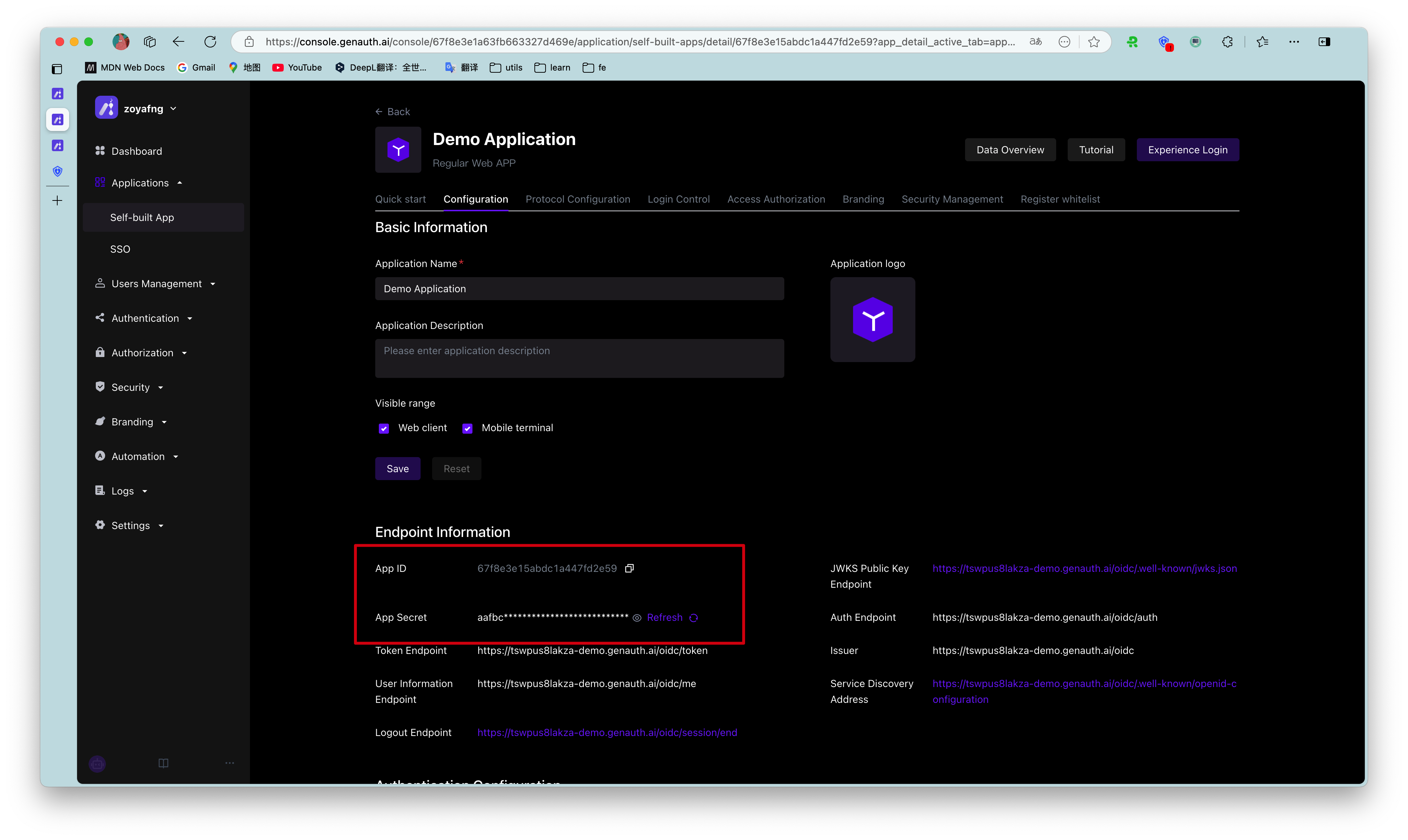
Scroll down to find the "Authentication Configuration" card. In the Authentication Address column, you can find the domain name (AppHost) of the application, as shown in the figure: