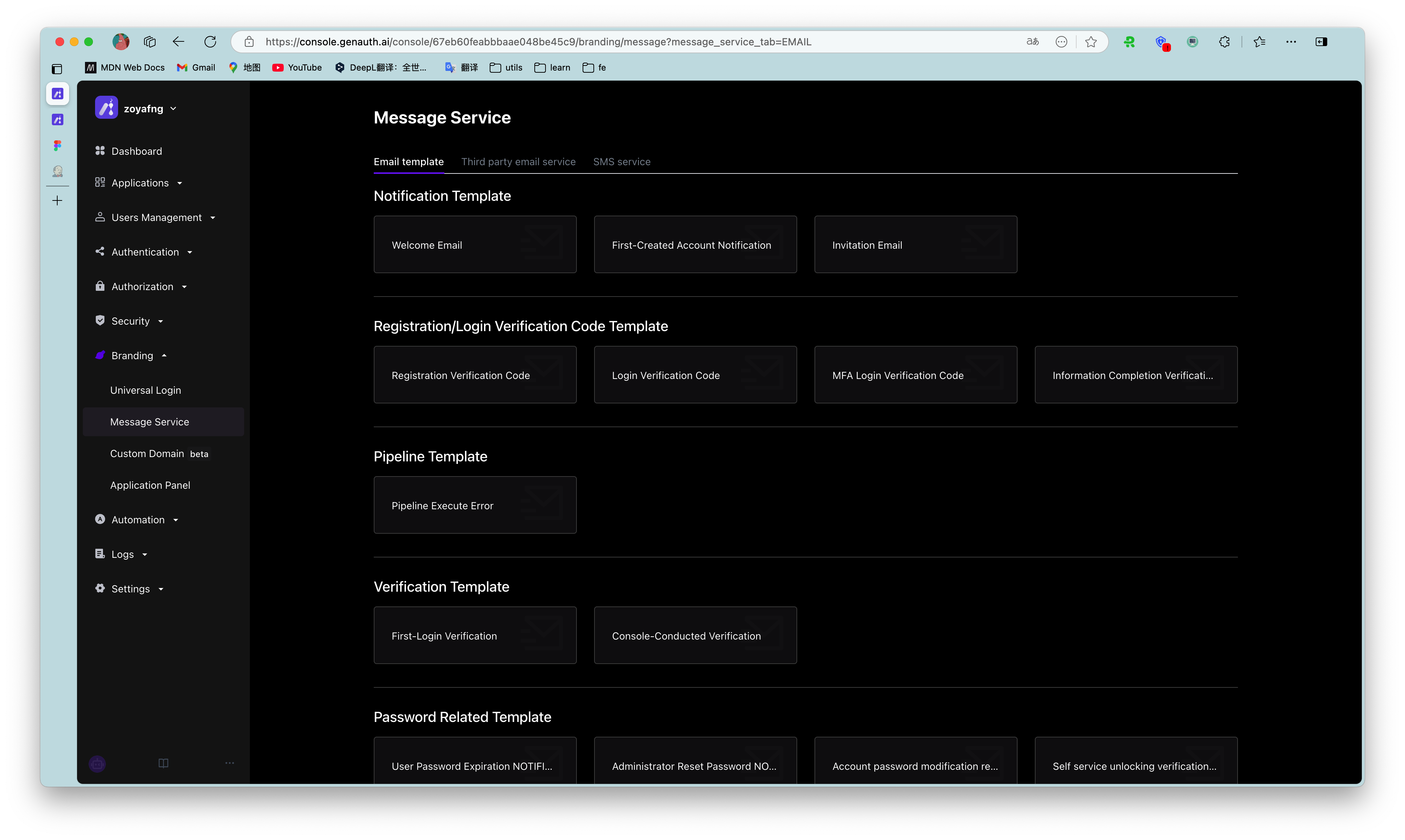¶ User Directory Configuration Items
This article introduces some configuration items related to the user directory, such as registration prohibition, frequent registration restrictions, login failure limit, registration whitelist, etc.
¶ Registration prohibition
You can turn on the registration prohibition switch in Security Settings->General Security->Registration Security in the console:
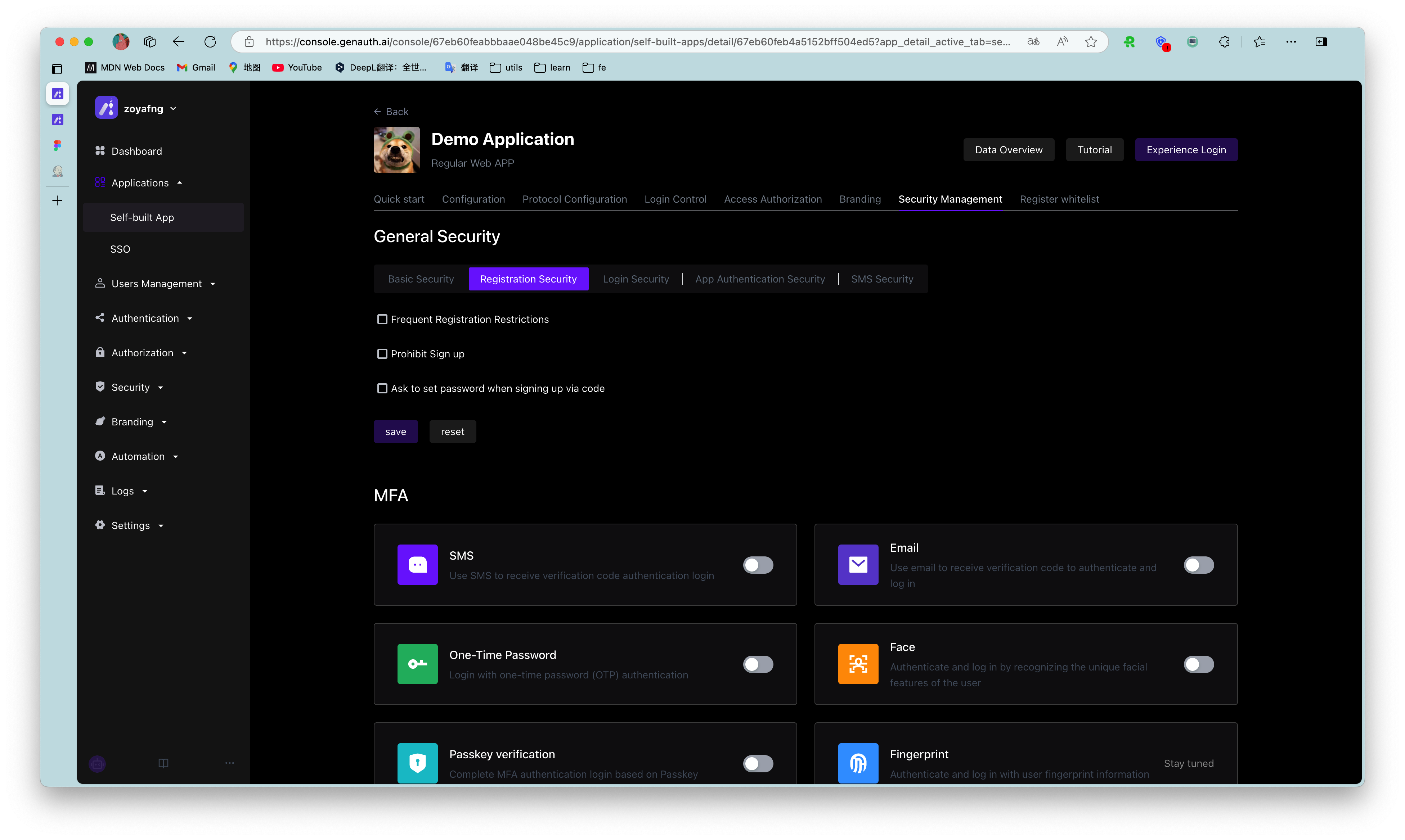
After turning on "registration prohibition", ordinary users will not be able to register through the login form or API, and only administrators can manually create accounts.
¶ Frequent registration limit
You can turn on the Frequent registration limit switch in Security Settings->General Security->Registration Security of the console to limit the number of registrations within a certain number of seconds:
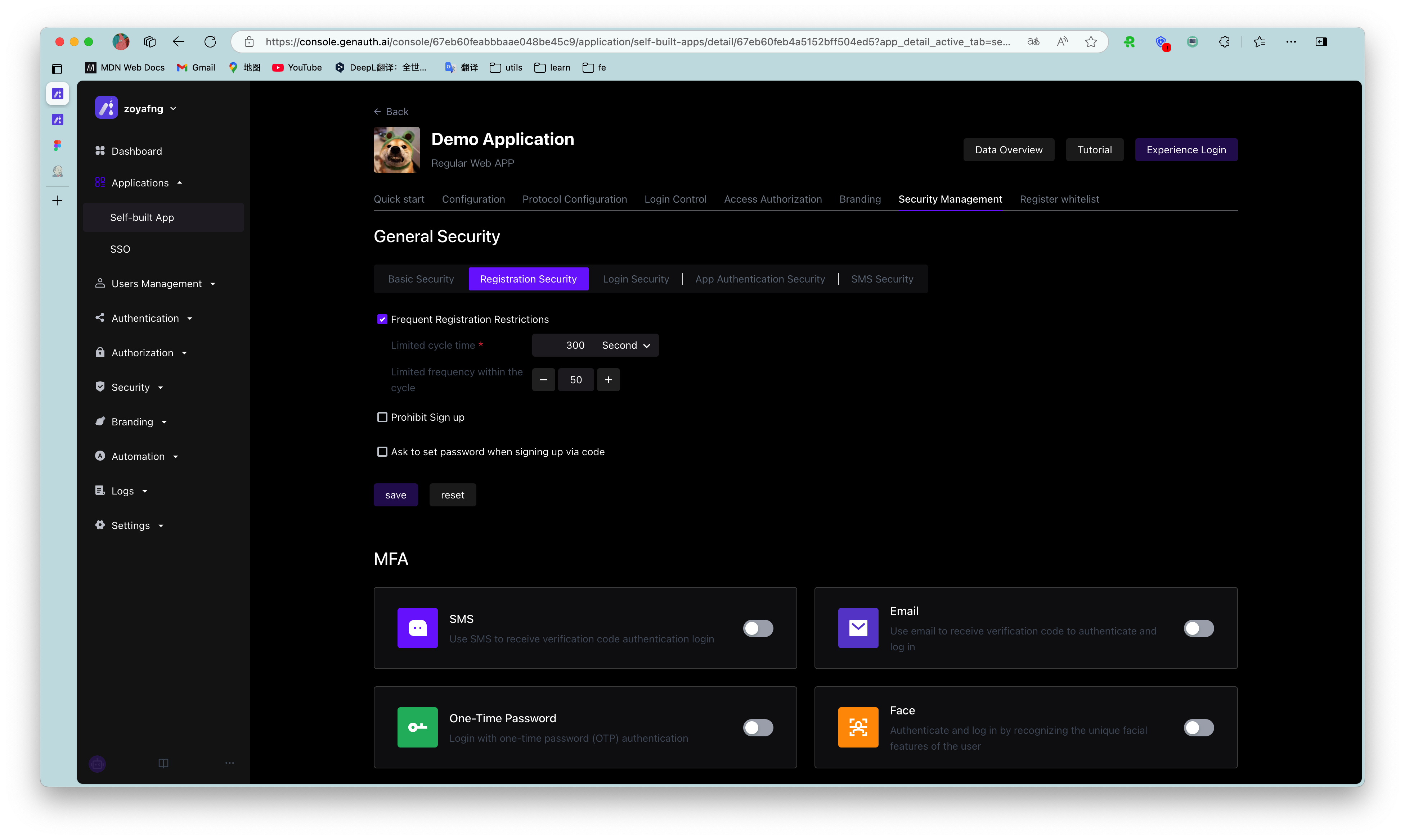
¶ Login failure limit
You can turn on the Login failure limit switch in Settings - Security Information of the console to limit the number of failed logins of the same account within a certain number of seconds:
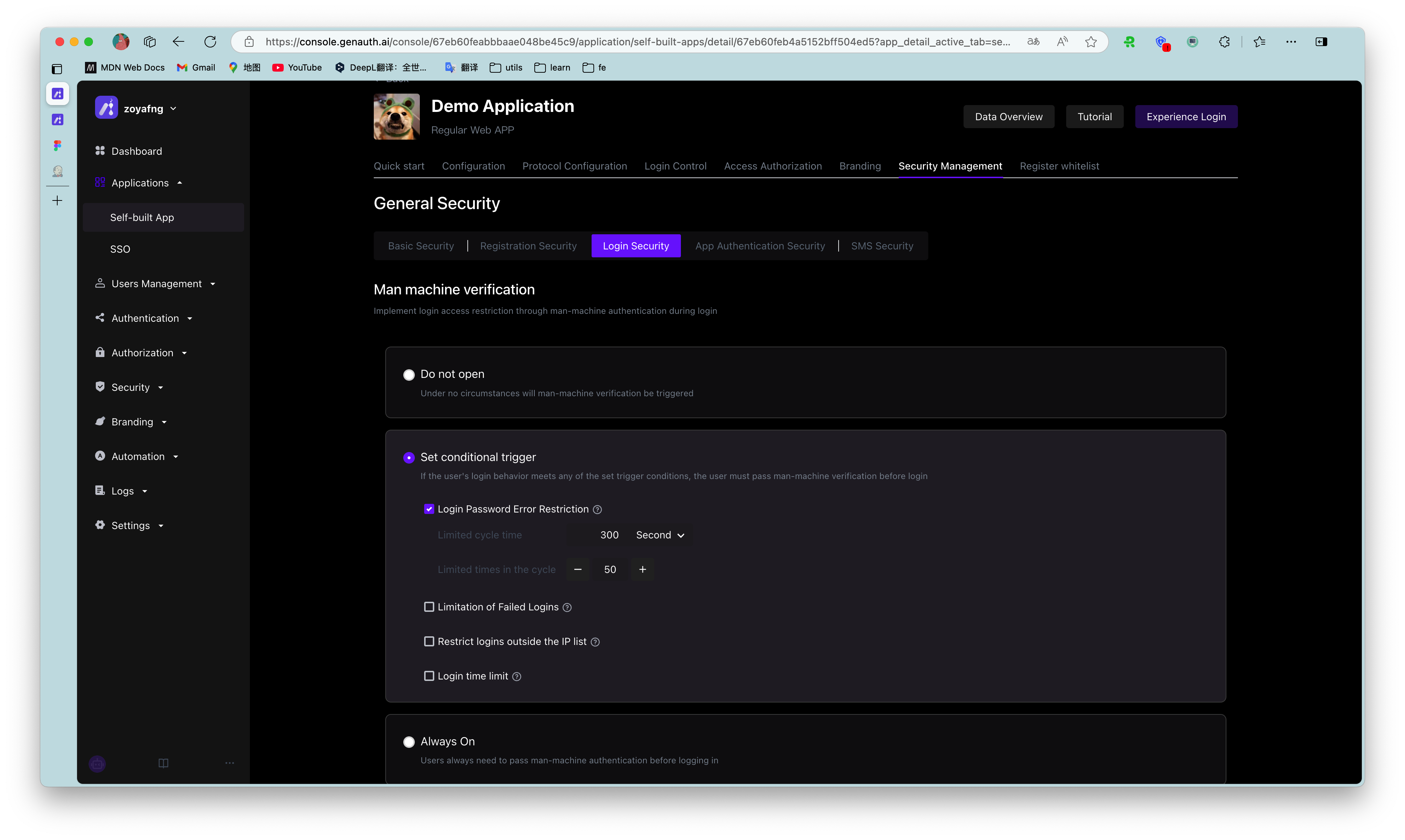
If the number of logins exceeds the specified time, the user needs to enter a graphic verification code to log in again:
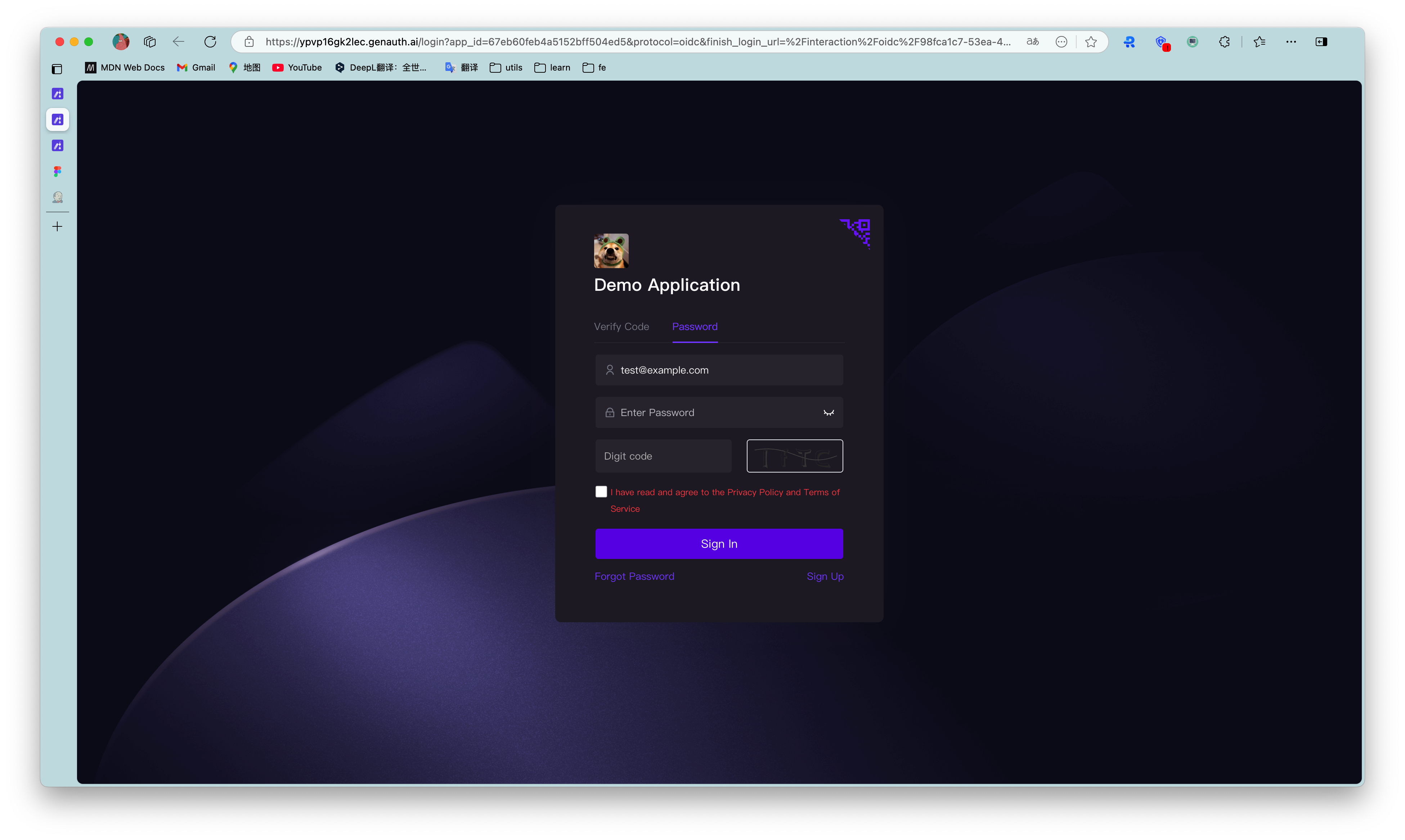
¶ Configure registration whitelist
You can turn on the email, mobile phone number, and user name whitelist in Organization->Registration whitelist of the console. After turning it on, only the mobile phone numbers, email addresses, and user names in the whitelist can be registered (administrators manually create accounts without restrictions).
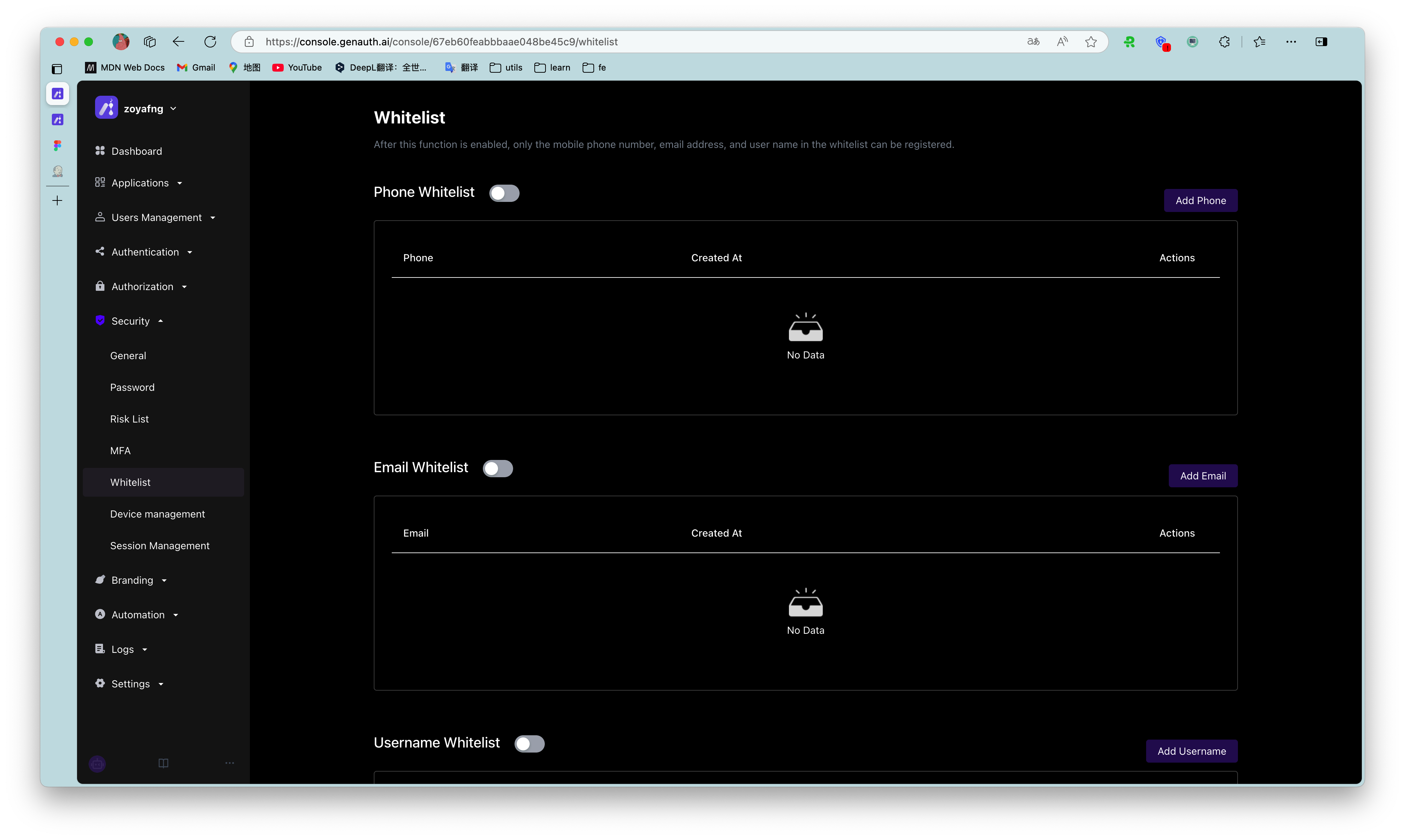
¶ Disable login for users with unverified email addresses
By default, accounts with unverified email addresses can log in. You can also modify this configuration in Security Settings->General Security->Login Security:
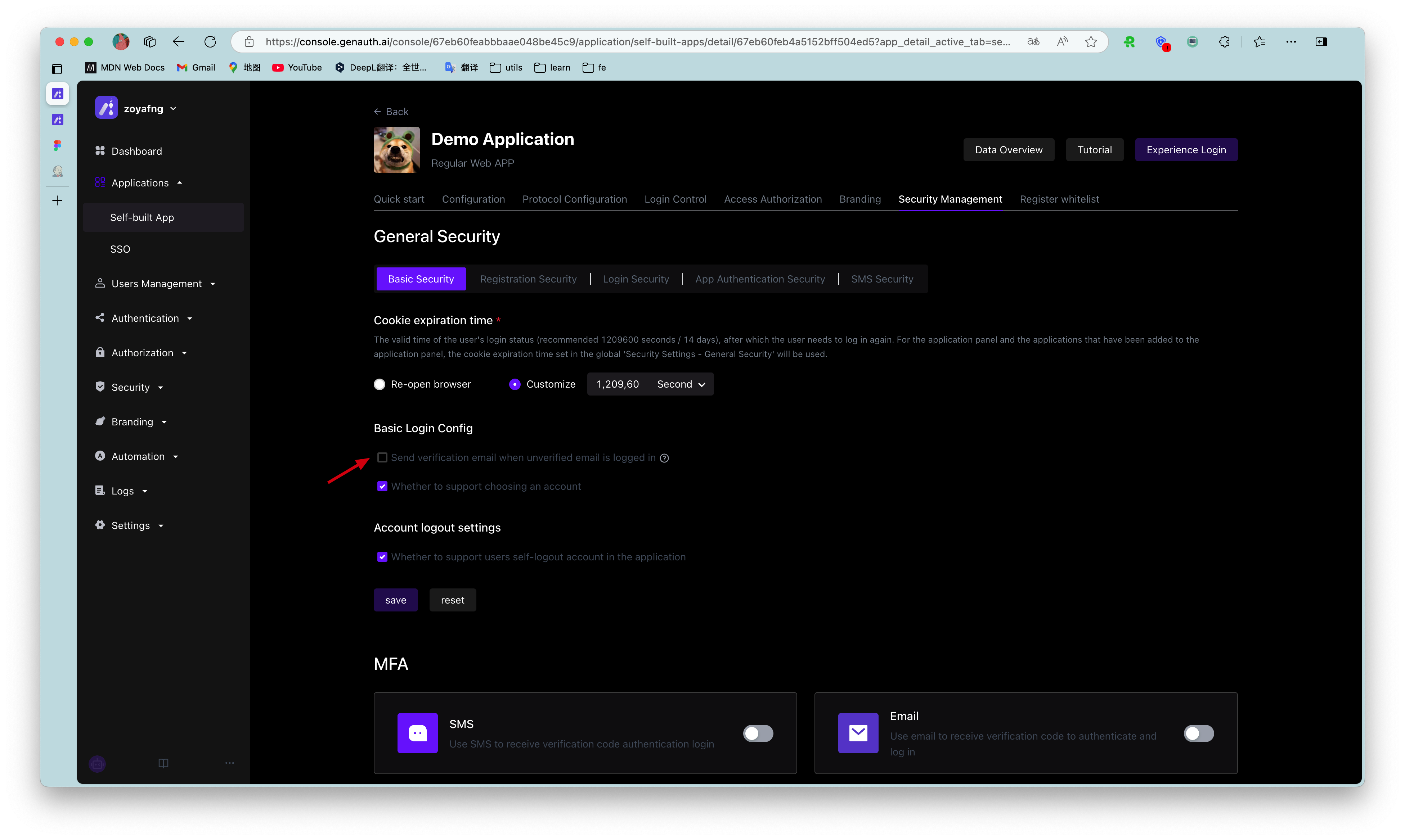
¶ Send a welcome email when registering
No welcome email will be sent after turning it off.
You can customize the welcome email template.