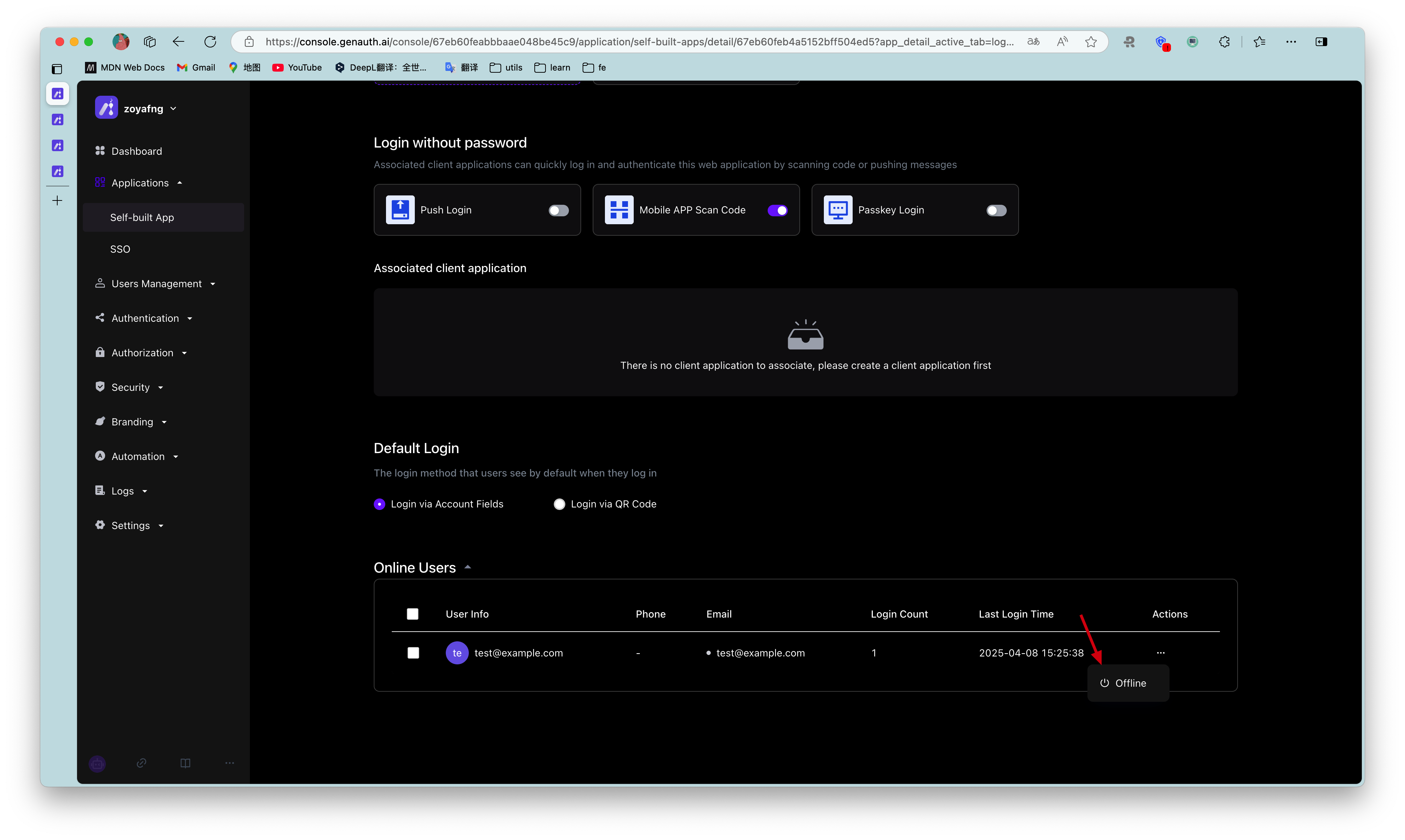- User Guide
- /
Quick Start
- /
- Authenticate Your First User
- /
- Logout
¶ Logout
Update time: 2025-07-23 07:34:21
GenAuth supports multiple ways to log out:
- [Logout from the personal center](#Logout from the personal center): This method is suitable for scenarios where you use the online personal center hosted by GenAuth;
- [Logout from the front end](#Logout from the front end): This method is suitable for almost any scenario;
- [Logout from the back end](#Logout from the back end): This method is suitable for scenarios where administrators call APIs to force users to log out;
- [Force users to log out](#Force users to log out): This method is suitable for scenarios where administrators use the console to force users to log out.
¶ Logout from the personal center
End users can visit https://appdomain.genauth.ai/u to enter the personal center, click the avatar in the upper right corner, and click Logout.
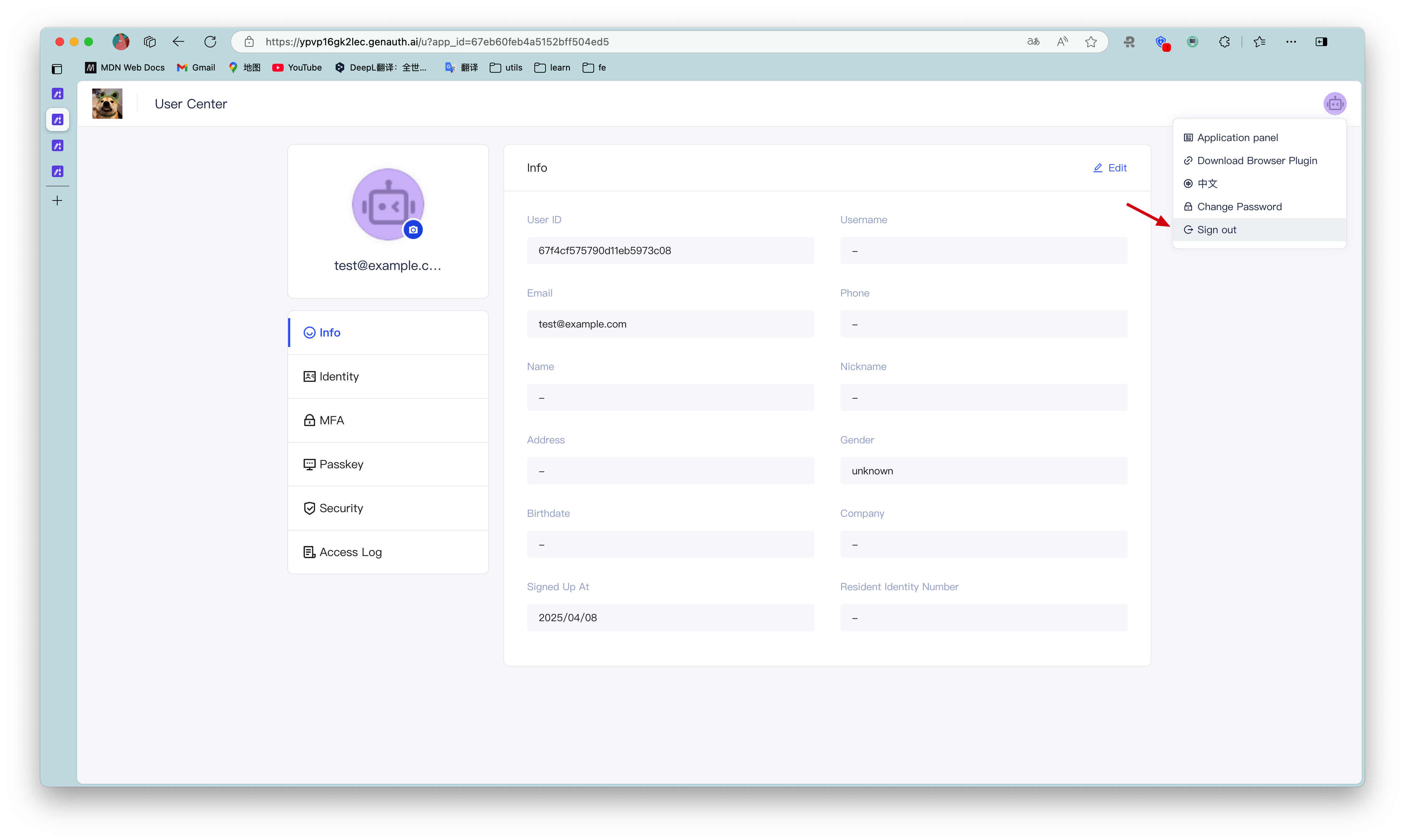
¶ Logout from the frontend
Guide your end users to log out by visiting https://appdomain.genauth.ai/login/profile/logout?redirect_uri=. redirect_uri can be filled with a callback address after logout, for example, you can jump to your business homepage.
Note ⚠️: You need to use
encodeURIComponentto URL Encode the callback link.
¶ Logout from the backend
If you need to log out a GenAuth user in the backend, you need to access the following interface:
- Interface description: The user pool administrator logs out the GenAuth user in the backend.
- Interface address:
POSThttps://<your application domain name>.genauth.ai/api/applications/:appId/kick-active-users - Request header:
| Parameter | Type | Required | Description |
|---|---|---|---|
| x-authing-userpool-id | string | Yes | User pool ID. |
| Authorization | string | Yes | User pool administrator token |
- Request parameters:
| Parameter | Type | Required | Description |
|---|---|---|---|
| userIds | string[] | Yes | User ID array. |
| appId | string | Yes | Application ID. |
- Return data:
{
"code": 200,
"message": "Forced offline successful"
}
¶ Force user offline
User pool administrators can force users to log off through Console > Application > Login management.